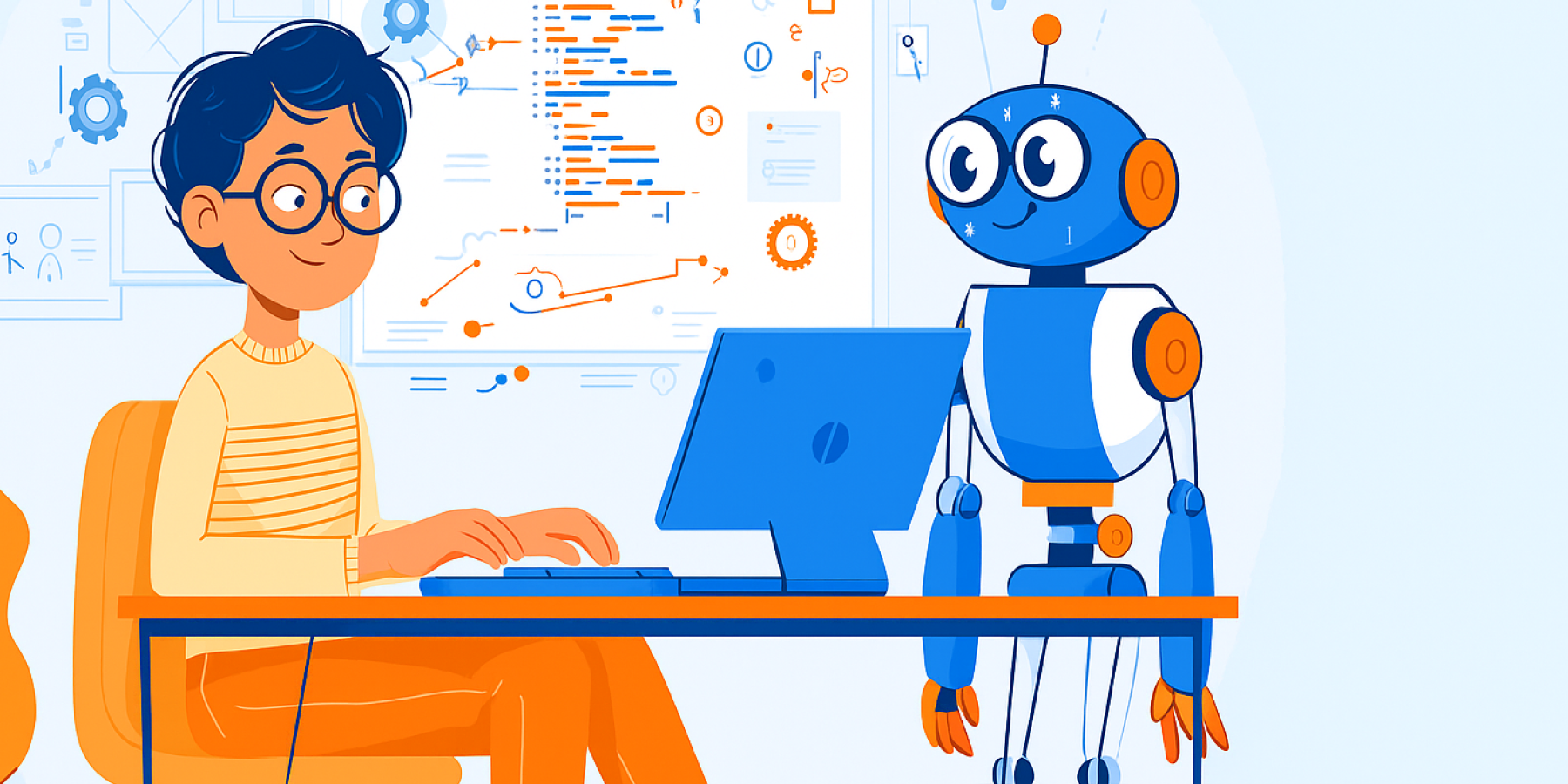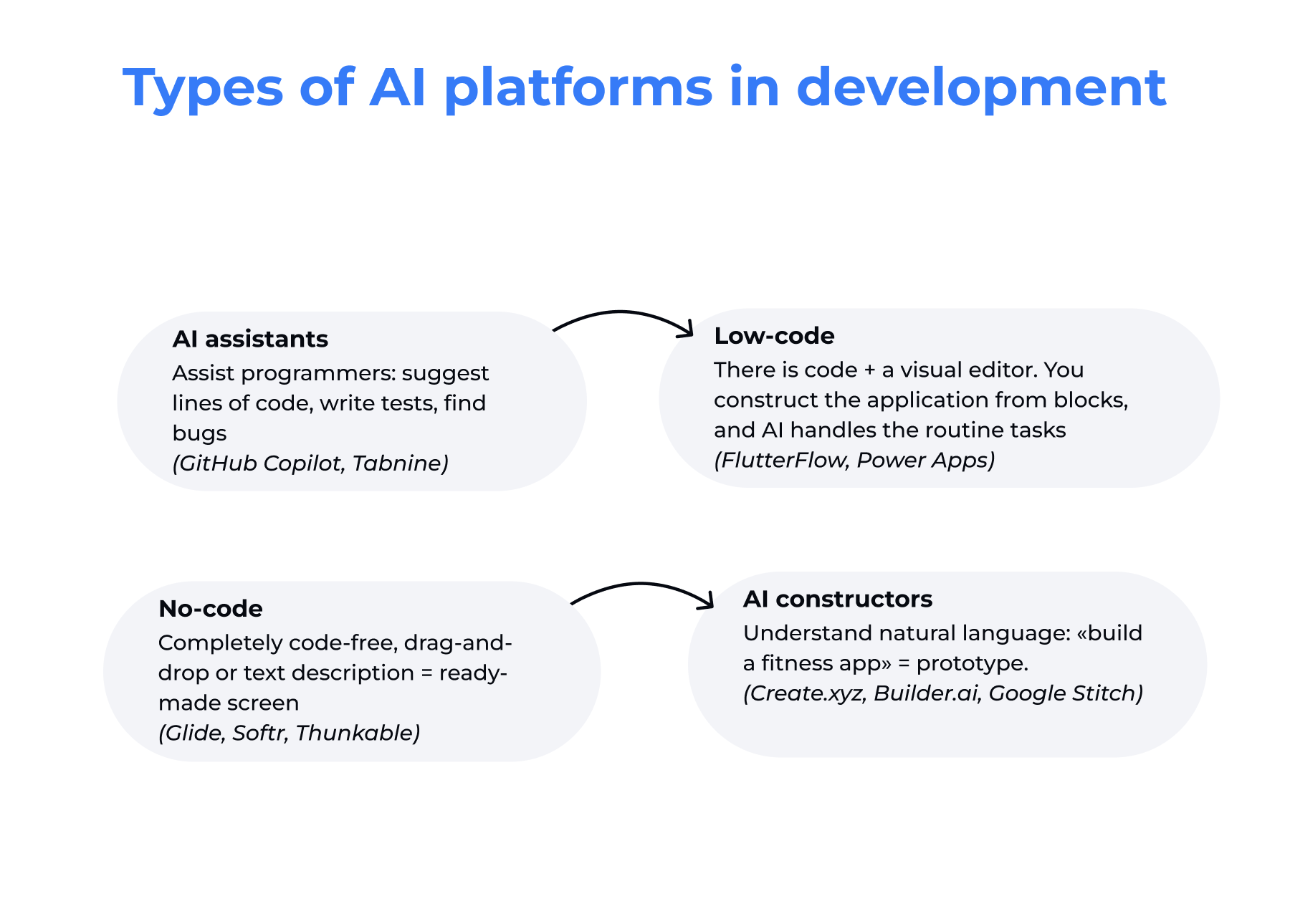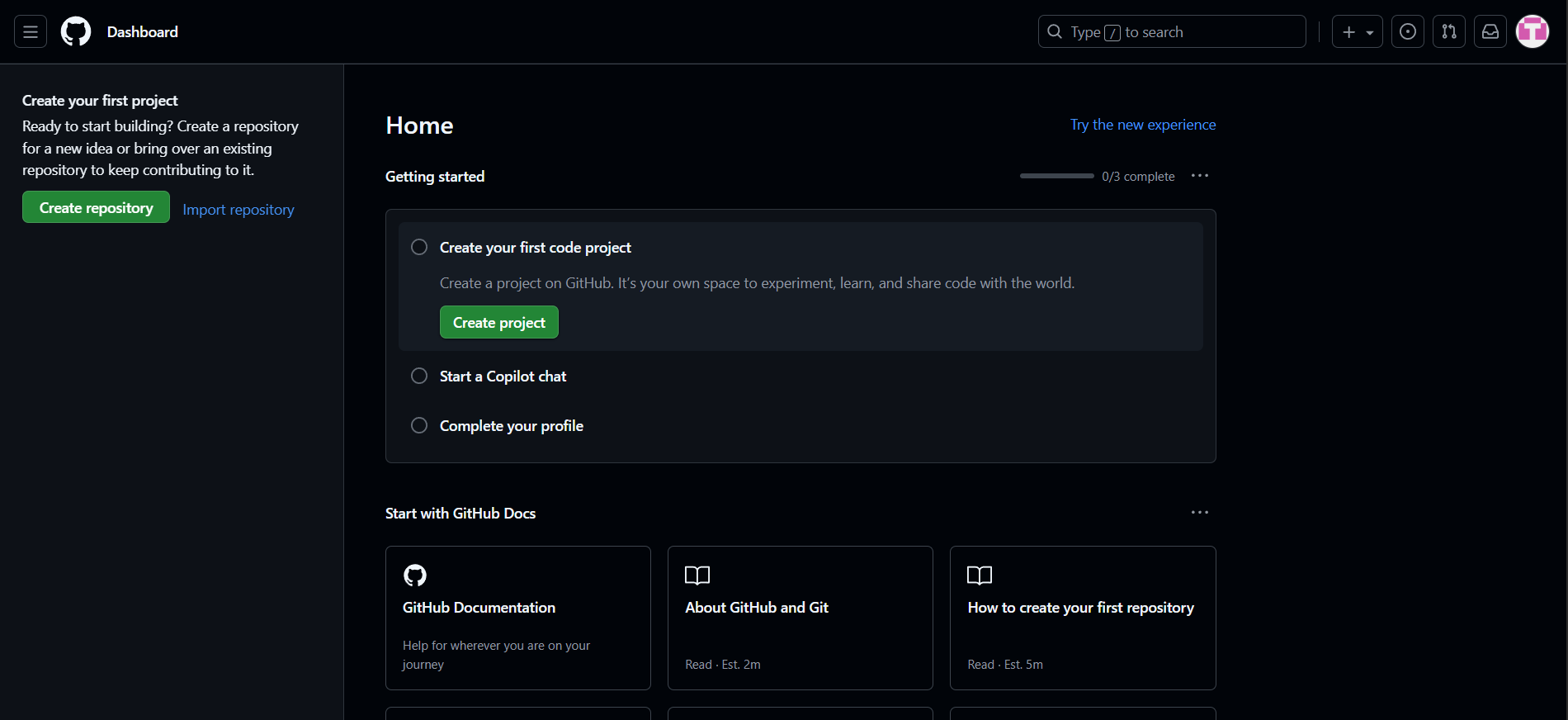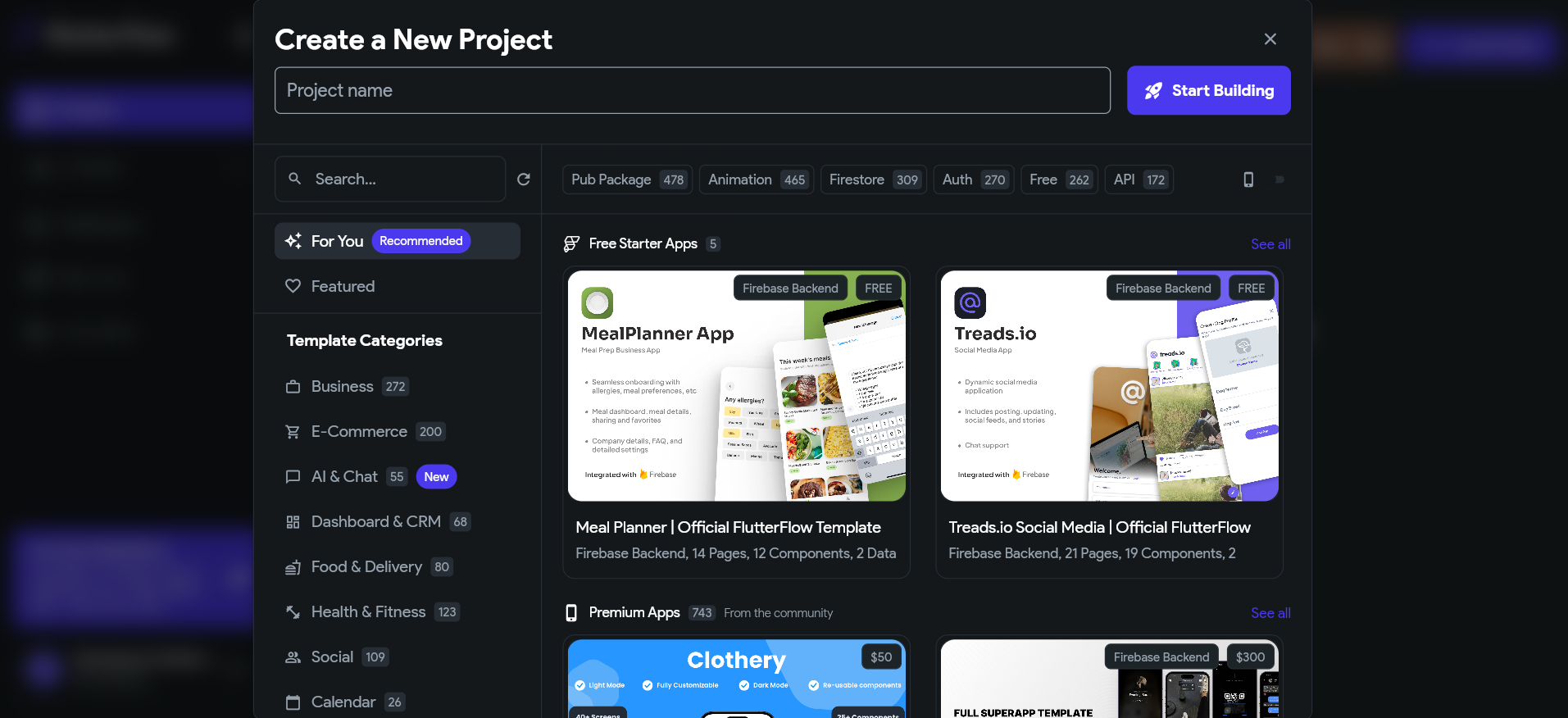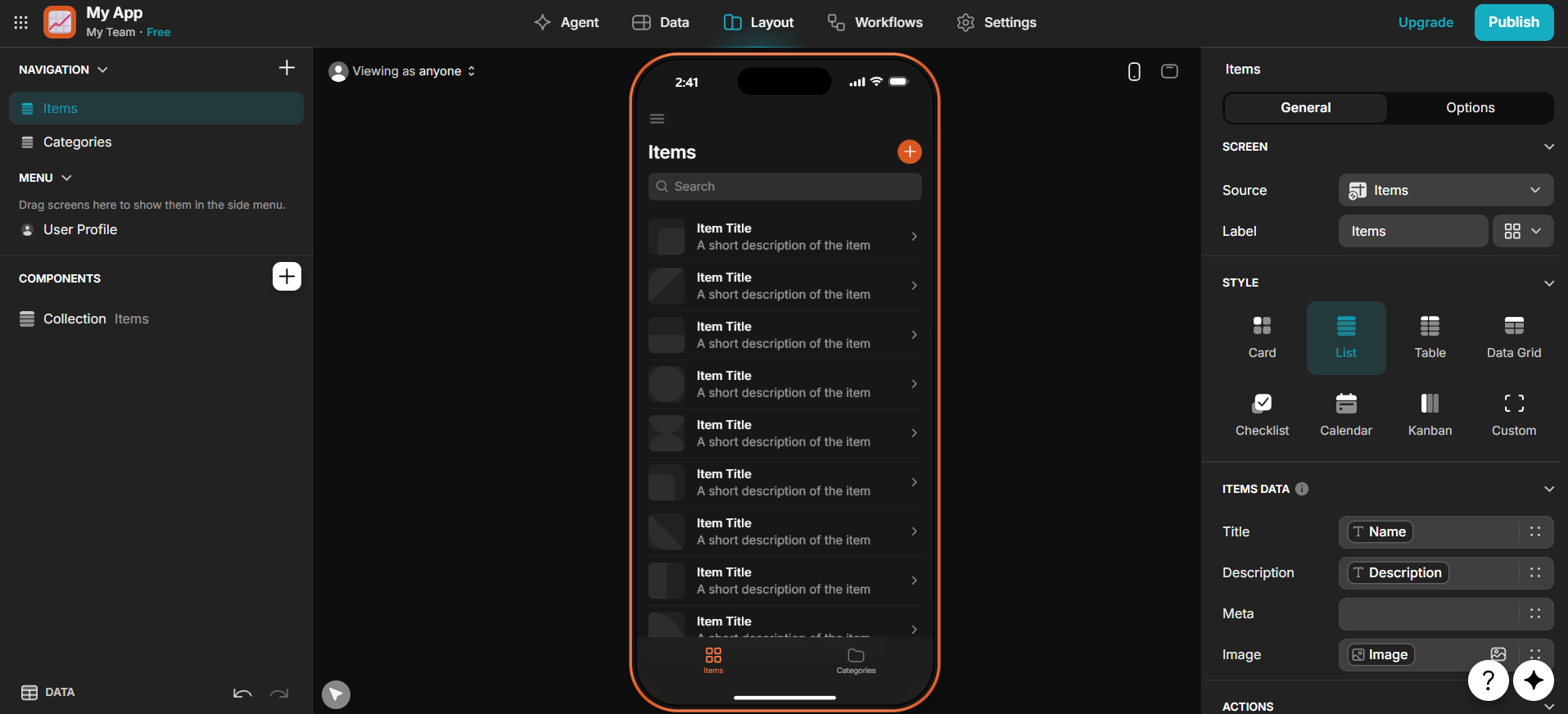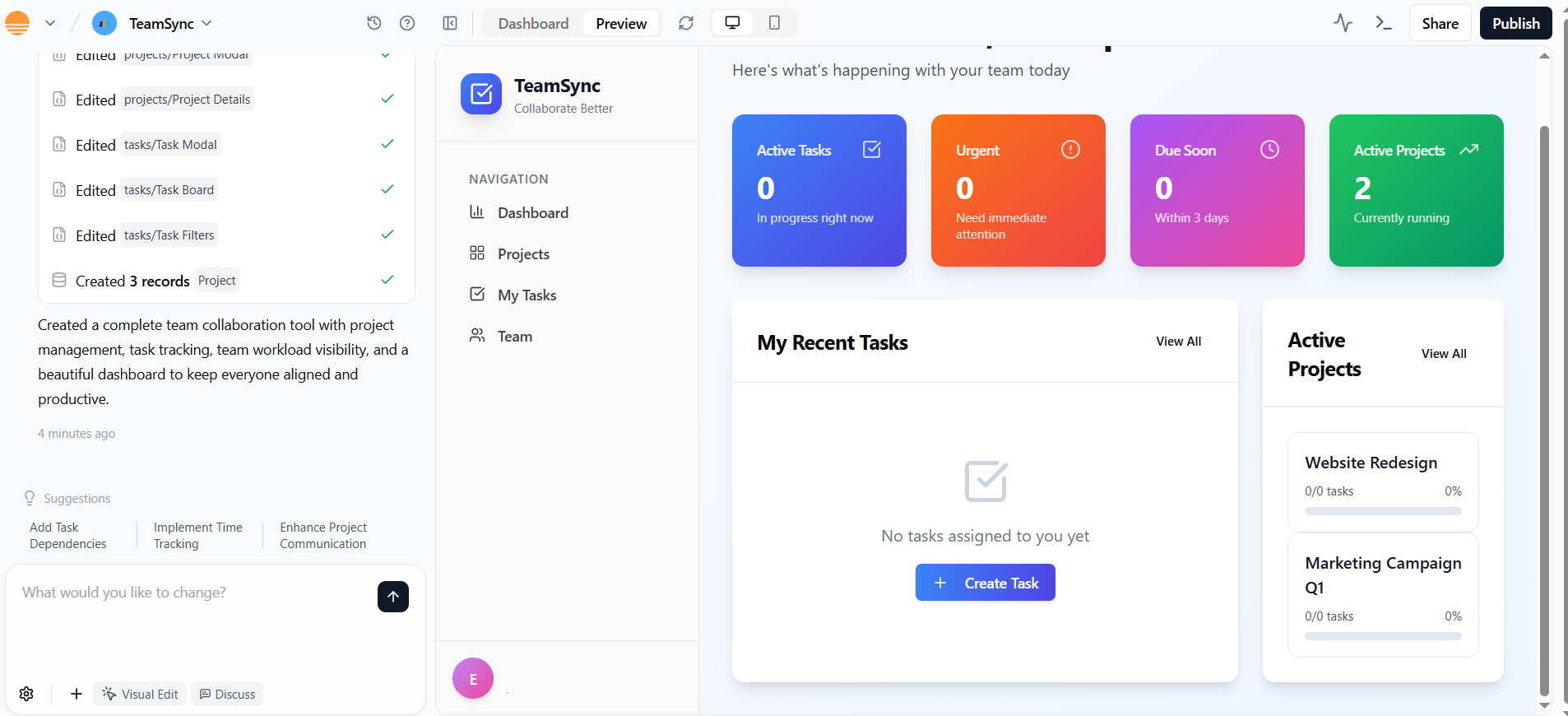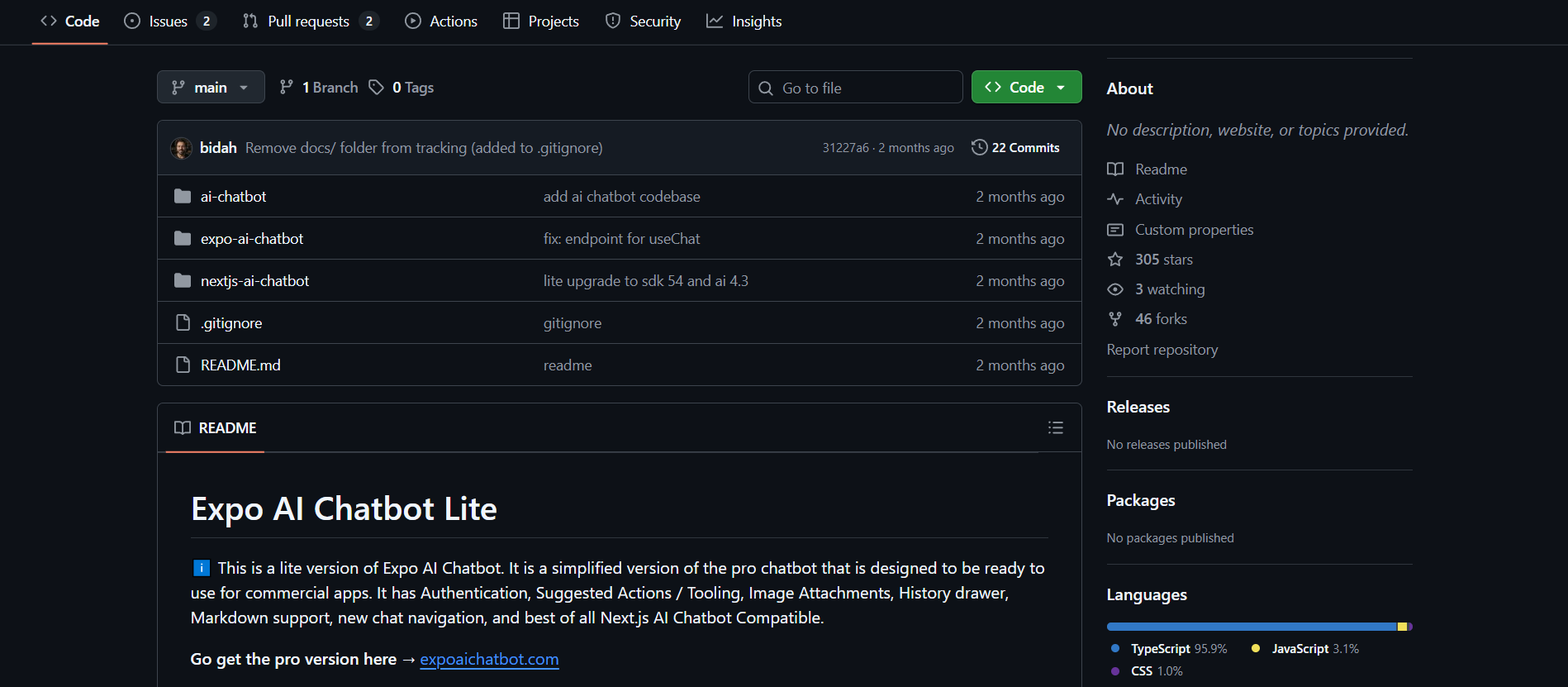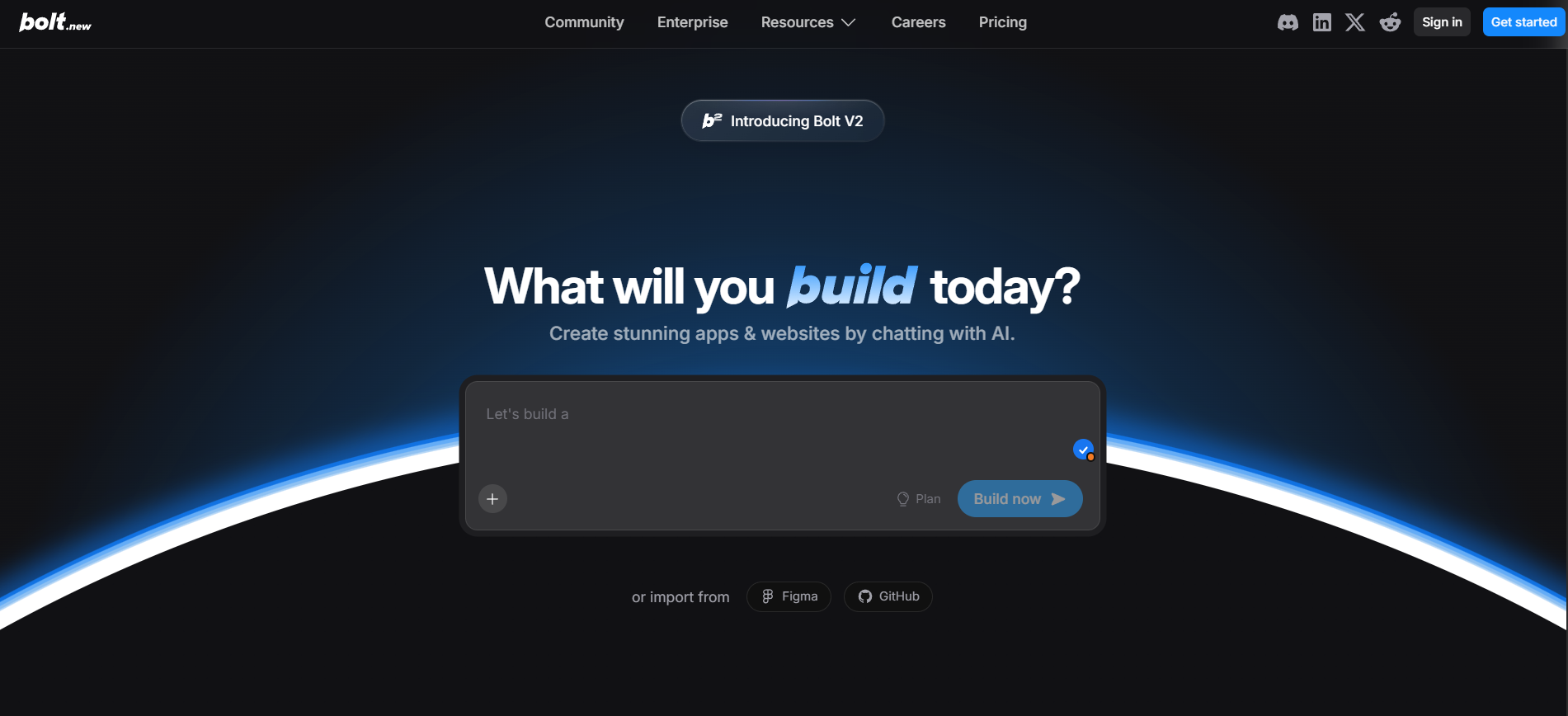In the past, developing a mobile app meant months of coding, lots of coffee, and a budget comparable to buying a nice car. Now, with the increased accessibility of AI and no-code/low-code solutions, developing a full-fledged app takes only two to three weeks and doesn't cost a fortune.
AI recognizes patterns, learns from its own mistakes, and suggests new ways to solve problems. It writes code, automates testing, selects interfaces, and even predicts where bugs might occur. It seems that soon programmers will no longer be needed at all. But this is an illusion.
I'll write it all myself! Why is AI necessary for development?
Not only programmers argue about this, but also designers, marketers, and copywriters. Many view AI with caution and negativity, even though we all use it every day in our daily lives and services.
Our front-end developer Anton, for example, tried his hand at game development for the first time. Instead of spending a week studying documentation for a framework that was new to him, he saved a lot of time. Anton got ready-made working examples, didn't catch a «squirrel», quickly figured out the logic of the engine, and after just a couple of evenings, he made a prototype of the game for the client.
Anton received code samples for displaying sprites, configuring object falling, collision handling, and a life counter.
This is an example of how AI acts as an assistant to developers, helping them immerse themselves in the subject and speed up the resolution of routine tasks. But in addition to ChatGPT and similar platforms, there are systems that can automatically test code, generate interfaces, optimize application architecture, and much more.