Improving inter-departmental and remote team interactions.

|
Section |
Purpose |
Example Usage |
|
Homepage |
Gateway for current news and announcements. |
Keeping employees informed of company news. |
|
Employee Directory |
List of employees with profiles and contact info. |
Quickly finding a colleague's contact details. |
|
Corporate Social Network |
Platform for group communication. |
Employees discuss projects and ideas in chats. |
|
Knowledge Base |
Repository of documents and guides. |
Accessing necessary instructions for tasks. |
|
Task Management |
Tool for project and task management. |
Teams assign and track task completion. |
|
Employee Services |
Access to services like leave requests. |
Submit a leave application through the portal. |
|
Analytics Reports |
Tools for data analysis and visualization. |
Managers review performance reports. |

Despite being distinct instruments, both serve as the company's "business card"—one for employees, the other for clients.
Corporate Portal
A closed web platform for internal use by company employees, providing access to corporate information and resources crucial for work.
Corporate Website
An open online resource representing the company and its services to external audiences, including clients, partners, and potential employees, used to convey news, promotions, and events.
| Parameter | Corporate Portal | Corporate Website |
| Audience | Employees, partners, limited users | External audience including clients and partners |
| Access | Authorized access, data protection | Open access for all, no authorization needed |
| Functionality | Task management, documents, internal communication | Information on company, products, news |
| Goals | Enhance employee efficiency, optimize processes | Promote company and attract clients |
Commonalities:
|
Feature |
Benefit |
Example |
|
1. Enhanced Internal Communication |
Employees easily find contacts and discuss projects. |
Internal chats and forums for Q&A sessions. |
|
2. Document Storage and Management |
Easy access to updated documents, eliminating outdated confusion. |
Knowledge base with guidelines and policies. |
|
3. Business Process Automation |
Reduces task completion time, allowing focus on key responsibilities. |
Task management system for tracking progress. |
|
4. Project Management System |
Team members view progress and share updates for coordinated actions. |
Task boards to visualize project status. |
|
5. Analytical Tools |
Access to current data helps respond to business changes swiftly. |
Dashboards with key performance indicators (KPI). |
|
6. Employee Training and Development |
Staff enhance skills and qualifications without leaving the office. |
Webinars and online courses available to all employees. |

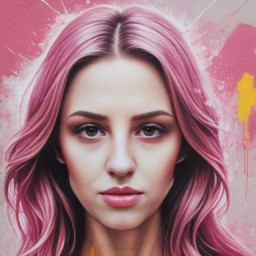

Embarking on a comprehensive process involving several stages. A typical implementation algorithm includes:
|
Implementation Stage |
Description |
Example |
|
1. Define Goals and Objectives |
Clearly articulate the portal's purpose and the problems it should address. |
Automate leave application processes with forms and tools. |
|
2. Form the Project Team |
Assemble a team of IT, HR, and business representatives led by a project leader. |
Team members include staff who understand business processes and can outline system requirements. |
|
3. Requirement Analysis and Concept |
Analyze user needs and develop the portal concept. |
Personalizing content and tools for different employee groups for ease of use. |
|
4. Select Platform and Technologies |
Decide between a ready-made solution or custom development. |
Choosing a platform with open APIs for future integration of new services. |
|
5. Development and Implementation |
Actual portal development with user involvement and feedback collection. |
Quickly fixing interface issues based on testing and user feedback. |
|
6. Training and Support |
Train employees and provide access to manuals and technical support. |
Assign responsible parties for updating policies and instructions on the portal. |
|
7. Evaluate and Develop |
Regular portal performance assessment, feedback collection, and improvements. |
Reduced task completion time as a measure of portal implementation success. |
Set Target Values: Define target metrics based on business specifics and goals.
Regular Tracking: Consistently monitor metrics, comparing them against targets and past data.
Identify Improvement Areas: Use the analysis to spot problem areas and improvement opportunities.
Implement Changes: Update portal structure, content, or features to boost efficiency.
Evaluate Changes: Measure the impact of changes by tracking subsequent metric trends.
Several factors influence this:
Consider these approaches:

Multi-functional platform and mobile application for automating the educational process

Digital tool for fashion contest running and promoting eco-friendly consumption

An efficient solution for digitizing paper archives to save company resources